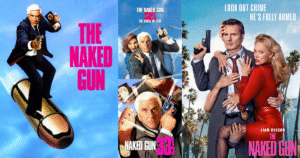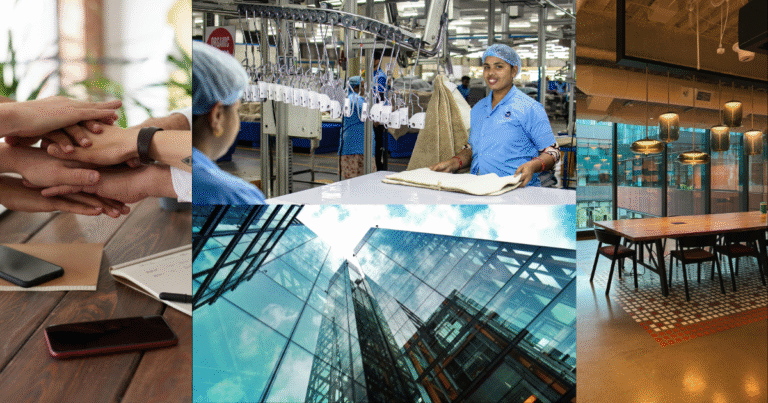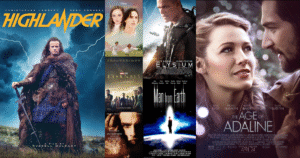So, your company wants to make a corporate film. Maybe it’s to showcase your brand, attract new talent, or highlight an achievement. You’ve got the green light and maybe even a budget. Now comes the big question: How do you actually make it happen?
Producing a corporate film can feel overwhelming, especially if you haven’t managed a video project before. But with the right approach, it doesn’t have to be chaotic. In fact, it can be one of the most rewarding ways to tell your company’s story.
This guide walks you through the full process of managing a corporate film, from the initial idea to the final cut. Whether you’re part of a small startup or a large enterprise, this step-by-step breakdown will help you stay on track, on time, and on budget.
Step 1: Start With a Clear Brief
Everything begins with a solid brief. This document sets the foundation for the entire project. A good brief answers the following:
- What’s the purpose of the film? (e.g., brand awareness, employee onboarding, product launch)
- Who is the target audience?
- What is the key message?
- What’s the ideal length?
- Where will the video be used? (social media, website, events, internal presentations)
- What’s the tone? (formal, conversational, inspirational?)
- What’s your budget?
- Do you have a deadline?
The clearer your brief, the smoother the entire process will be.
Step 2: Choose the Right Video Partner
Unless you have an in-house video team, you’ll likely work with a production company or freelance filmmaker. Don’t just look at price, review their past work, ask for relevant samples, and make sure they understand your industry.
You want someone who listens, communicates well, and can guide you creatively while respecting your goals.
Tip: Be upfront about your budget. A good partner will help you maximize it without compromising quality.
Step 3: Pre-Production Planning
This is where the real work begins.
Script and Storyboard
Work closely with the video team to write the script. Even if you’re not a writer, your input is valuable. You know your brand best.
Next comes the storyboard, visual sketches of key scenes. It gives everyone a clear picture of how the final film will look.
Schedule and Locations
Finalize shoot dates and confirm who will appear on camera. If you’re filming at your office or factory, make sure those spaces are prepped and available.
Permissions and Paperwork
If you’re shooting in public or at a client’s site, get the necessary permissions. Also, have anyone appearing on camera sign a release form.
Step 4: The Shoot
This is the fun part, but also the most unpredictable.
A typical shoot day might include:
- Setting up lights, cameras, and sound equipment
- Briefing speakers or employees being filmed
- Running through interviews or scripted lines
- Capturing extra footage (called B-roll) to help tell the story visually
As the project manager, your job is to keep things organized, manage the schedule, and make quick decisions when needed.
Pro tip: Be kind to the crew. A happy set usually leads to a better video.
Step 5: Post-Production
After filming, the footage goes into editing. This is where it all comes together.
Here’s what to expect:
First Cut
You’ll get an initial version, usually called the rough cut. It includes basic edits, music, and structure. This is your chance to give feedback on pacing, content, and clarity.
Revisions
Most production companies include one or two rounds of edits in their quote. Be clear and specific in your feedback.
Instead of saying, “I don’t like this part,” say, “Can we cut this sentence and show more product footage here?”
Final Touches
Once the structure is approved, the editor will add:
- Color correction
- Sound design
- Motion graphics or animations
- Subtitles (if needed)
Then you’ll get the final version, ready to share with the world.
Step 6: Approvals and Delivery
Once you’re happy with the final cut, it’s time for internal approvals. Send the video to key stakeholders (but not too many, too much feedback can delay things).
Confirm:
- The message is accurate
- All names, titles, and logos are correct
- Everyone is comfortable with how they’re represented
Once approved, the production team will deliver the video in the formats you need, usually MP4 files for web and mobile, and higher-res versions for events or presentations.
Step 7: Launch and Distribute
Now comes the part that many people overlook: getting your film seen.
Use a clear distribution plan to launch your video. Options include:
- Embedding on your website
- Sharing on social media (LinkedIn, Instagram, YouTube)
- Including in email newsletters
- Using it in pitch decks or presentations
- Playing it at conferences or trade shows
Also, consider creating shorter versions (15–30 seconds) for Instagram or reels, and use subtitles for better engagement.
Step 8: Measure and Learn
After launch, track how the video performs. Look at:
- View counts
- Watch time
- Engagement (likes, comments, shares)
- Website traffic
- Leads or conversions
These numbers will help you understand what worked and what didn’t. Use those insights for your next video project.
Final Thoughts
Managing a corporate film project doesn’t have to be stressful. With clear planning, good communication, and the right creative team, you can create a video that truly represents your brand and connects with your audience.
Remember, a corporate film is more than just content, it’s a strategic tool. Treat it that way, and it’ll keep delivering value long after the credits roll.